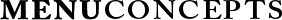When downloading your MC eBook PDF to an iPhone or iPad it is best to copy it to your Books Library so you can access it easily later. To do that do the following:
- Click the download link to download your eBook
- This opens the eBook in your browser
- Look at the bottom of your iPhone or iPad and you will see the Share Icon, tap it.

- Tap on the Copy to Books Icon

- You can now access your eBook from the Libray in your Books App
- You can get to your Books App by tapping the Books App Icon on your Home Apps screens